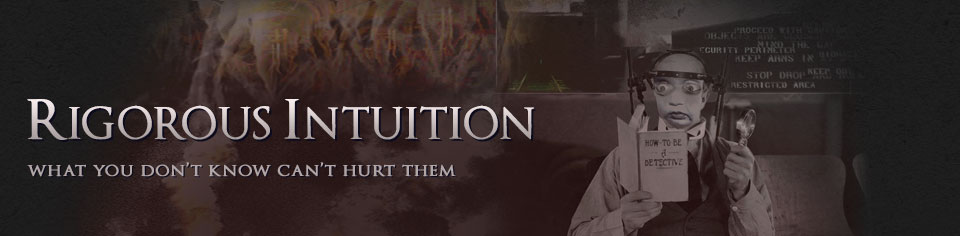Simulist wrote:Well, that's true. But then again, people are rarely convinced by facts — but that they want to believe something to be true.
That's true. FACT.
justdrew wrote:If you do "Show All Bookmarks" from the bookmark menu, you'll find you can control-click/shift-click and move groups of bookmarks into subfolders.
I'm now realising that I don't even understand what tags are, and what they do, in this situation. But I will be able to figure it out, I think. If I can Ctrl click multiple bookmarks from multiple different places on the big list and either tag them or drag them into separate folders the problem will be approaching solution. It will still take a while though.
Project Willow wrote:I use the toolbar.
Go to View -> toolbars -> click on bookmarks toolbar.
Then right click on the toolbar itself. Choose new folder. Name it with a particular category and put all the associated links in it, and so on.
So I can make my own folders on the toolbar at the top of the screen, where I have the likes of Youtube and RI stored, and I can drag the pages I am currently reading onto these folders to make bookmarks? That seems a lot easier than the mewthod that they
didn't bother telling me to use. I can do that. It works.
Project Willow wrote:the least oft accessed is Articles to read
I probably
would read some of the articles I have bookmarked if I could find them again, but there is also a good chance that I wouldn't. A lot of this stuff is probably shite. The Youtubes need culling for a start. But I think I know which way I'm headed now. Cheers everybody.
"The universe is 40 billion light years across and every inch of it would kill you if you went there. That is the position of the universe with regard to human life."