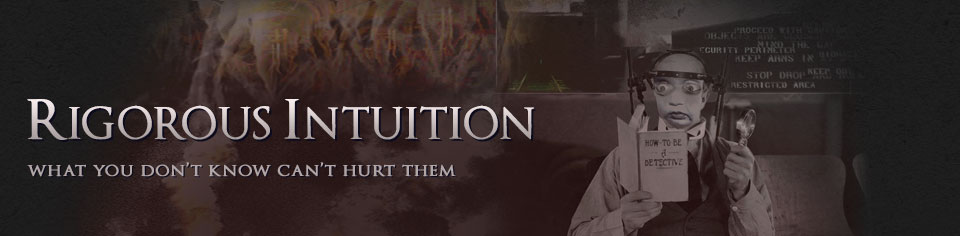by ninakat » Thu Oct 25, 2007 8:02 pm
by ninakat » Thu Oct 25, 2007 8:02 pm
vigilant, here are Windows instructions -- Macs might be different, although I expect somewhat similar
1. right-click on the image you want to display on any website
2. click on Properties, and you should see the web address (URL)
3. highlight that address, copy to the clipboard (right-click, select Copy)
4. start a new message here, click on the Img box, Paste the web address (right-click, select Paste), then click on the Img box again.
You end up with something like this:
{img}http://www.conelrad.com/atomicsecrets/images/farrownews_lg.gif{/img}
but instead of the { } brackets, you'll see [ ] brackets
Your image will display after you Preview of Submit -- try the Preview first to see if it's working